
Here it is!
I've been using the same basic forms for ten plus years - ever since getting a similar master grocery list from a friend in the very first playgroup I joined when Mr J was a baby. Back then, meal planning was something I did mostly so that dinner got on the table. Both Mike and I were working, and I'd put a meal plan up on the fridge with page numbers out of cookbooks, so that whichever one of us got home first could start making dinner. The grocery list was hung on our fridge door, and we'd use tally marks to notate when something was needed, and how many of that something we needed.
I've come a little bit into the technological age with these, but not too far. ;) I'm old-school, I guess. I still prefer to meal plan and record things on paper, but most of my recipes are online. I use the CopyMeThat app for collecting recipes, and usually meal plan from those. We have tried moving the grocery list into a list-making app that Mike and I can both use on our phones and update so that the other person can see when we've stopped at the grocery store, but it was just one more thing that fell by the wayside eventually. Pen and paper just seems to work for us.
I know that not everyone does that, though, so I've spent the last couple of weeks converting each of these into a file on Google drive. This way, those of you who prefer pen and paper can put together something like what we actually use here at the Circus, and those of you who like to do it digitally can just download the Google drive app and use it on your phone. That's actually what I use to record gymnastics scores at meets - it's super easy to see and manipulate files on your phone.
In order to get these files, I'm asking for a donation of any size to be sent to Reece's Rainbow. You can donate to RR here - either to the organization direction for their Voice of Hope fund, or to waiting children or adopting families. This organization was HUGE in our adoption of Mr T, from helping us raise 9K in funds, and providing an amazing support group to help us through the process, and after, once coming home. Some of our best friends were found through the RR family.
Want to see what's in it?
That's what I thought!
I've included everything that I use in my "external brain" folder, that sits on our kitchen counter for most of the day, but fits nicely on the shelf where I keep my cookbooks. And it's cute and fun looking, which makes me happy whenever I see it. It's just a simple binder from the dollar section at Target - I won't spend very much on things like this. haha. (Click on each image to see them bigger)
Here's what you'll get:
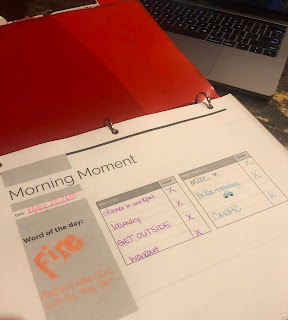
Morning Moment: I thought I wanted to try bullet journaling, but honestly? The thought of it overwhelmed me. I thought I might have to take a whole class in journaling to actually understand how it was supposed to look and work. SO.....I took what I liked from the concept, and made it into something that works for me. I start the day with it - well, kind of. I usually do it while I'm eating breakfast, which is an hour or so after I wake up with the kiddos, but it's my "mom" time, and the big kids know that they're on little kid duty while I'm getting organized, if they want to have a good day with schooling and home life. Even though I've been awake with the littles for a couple of hours by the time I sit down to do this, I consider this the beginning of my day. I sit down and mark down 3-5 things that I need to accomplish that day, and 3-5 prayer intentions to keep on my mind throughout the day. I'll read through the daily readings as I'm eating breakfast and whatever pops out to me as important for that day, I'll jot down on the side. Some days, I only have time to fill in the blanks. On good mornings, I'll have time to make it pretty with some coloring. Because of that, I leave the bulk of the page blank, leaving me lots of room to doodle and jot down what comes to mind while going through the daily readings. It doesn't have to be Scripture for you, though - it could be anything that you want start your day with and what jumps out to you then.
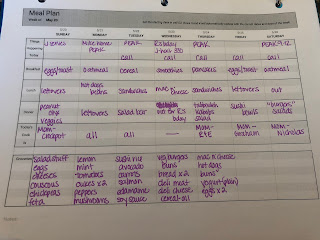
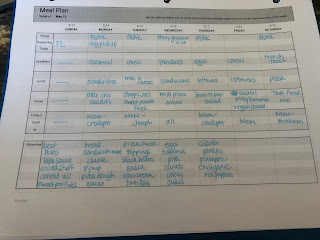
Menu Planning Worksheet: This is the biggest help for me. I take meal planning a week at a time, mainly because we like to try new things so often, and I use so much fresh produce that it's easier for me to have flexibility in my planning (that way I can use up anything that's left from the week before, really easily). On my meal planning worksheet, the very first blank on each day is for our schedule. Life is crazy at the Circus, and some days our schedule dictates what we eat (is it a crockpot day? A day that I can spend a little more time in the kitchen? etc). This is where I put down everything important going on that day - sports practices, meetings, appointments, birthdays, etc. Anything that might need to be taken into consideration while planning. There's a blank for each meal (sometimes I only plan dinner, and breakfast/lunch are more of an "on the fly" meal), and then a spot to write down who the cook is (our kids start helping in the kitchen pretty much as soon as they hit preschool, and all of the big kids can independently make meals, although I tend to stay in the kitchen with them because I like that time together). At the very bottom is a huge section to jot down special ingredients that each meal needs - this is big for me. That way, I only have to get out each recipe once, and can jot down things that we need to complete each day's meals.
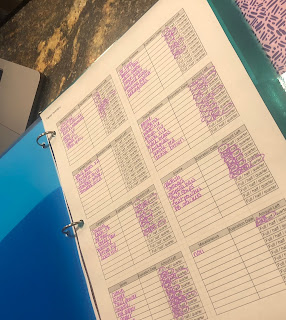
Pantry Inventory: Just like what it says. A simple chart that you can either keep up to date online, or print out and keep in the kitchen somewhere. I tend to not always mark down the expiration dates, because I try to clean out our pantry regularly and also try not to keep things on hand that we don't actually use. It's mostly condiments and/or canned goods that I have to worry about expiration dates. I mark down how much is left, and update it as I use things up. When meal planning, I take a glance at the pantry items I have left and decide whether I need/want to use anything up, and/or if I need to add anything to the master grocery list to replace.
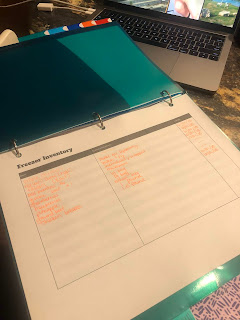
Freezer Inventory: same thing as the pantry inventory, with one addition. I add a spot for "special instructions" - basically anything that I need to remember when using up a freezer meal (things like: "make sure to buy buns" next to the veggie burgers). I use it in the same way as the pantry inventory, but also in advance of things like road trips or Mike's call weeks. That way, I can know if I need to get anything else put together before those events occur, and plan out my shopping/meal plan accordingly.
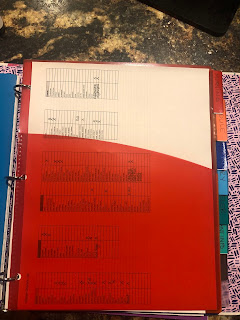
Time for the big one: The master grocery list. Like I said before, I used to keep this printed out an stuck to the fridge. Well, little hands and curious children made that not a good place to hang things up anymore, so it got moved to the binder, too. I just keep it inside the subject dividers. This list was created based on our own grocery store layout - feel free to move things around to fit your store better! Along those lines, these items are the ones that we use the most, but there's plenty of room to add or change the items to better fit your family's food preferences. We print it out and keep a running grocery list going in the binder, just using tally marks or "x's" to mark how many of each thing that we need. Once I finish my meal plan, I simply update the master grocery list with what I've jotted down at the bottom of the menu plan. Ideally, I'd love to find a way to connect this to the online grocery ordering functions at various stores, but for right now, it's super easy to just have it next to me while filling out those online forms. It's also easy to use on the Google drive app (that both Mike and I can access), and then whenever one of us stops at the store, we can look to see what we need, pick it up, and then update the form while standing in line at the grocery store.

The rest of my binder has a section for a print out of our google calendar (both Mike and I update that regularly, so I can see his call/meeting schedule, and he can see appointments and schooling plans that I've made). This helps me stay organized and plan our meals around our crazy schedule. The final section is for "important info." We only have an old school house phone here at the house, so it's not the easiest to do things like program numbers into it. The section is mostly for the kids, if they're looking for info, or for babysitters: it includes important phone numbers (our cells, friends, family, local organizations that we are a part of), our doctor/dentist/vet information (for easy access for me, when trying to mark things off of my to-do list), our address and home phone number, and everyone's birthday (laugh all you want, but the one of the hardest things to do as a mom to lots of littles is remember someone's birthday when I'm calling the doctor or dentist!).
That's it. My "external brain" that keeps the Circus running. Nothing fancy, no fills, just good old organization. Simple, easy to maintain, and easy to modify.
When you get the file, you'll see that the files themselves are color coded and prettier than my printouts in my binder, but we don't have a color printer, so it's pretty plain on my printed version. Colored pens and a cute binder is enough for me to feel like it's an accomplishment, but feel free to play with the colors and borders on your end!
Want it?
Here's how to get it:
1). Go to Reece's Rainbow and make a donation via PayPal. If you feel so moved, consider supporting one of the accounts for a couple of kiddos who have stolen my heart: Cyril and Ariana. I don't care what size of donation...just whatever you feel is appropriate for you. You'll get an email receipt.
2). Shoot me a forward of that emailed receipt at this email address.
3). I'll send a link to the folder on Google drive to the email you used to send me the receipt. You'll be able to follow this link to a viewable - only version of these files. To be able to modify them yourself, you'll have to go into each file, and under the "file" tab, select "make a copy". That will move a copy of the file onto your own Google drive, and you'll be able to modify that copy.
4) That's it! Thank you for supporting an organization that means so much to us, and I hope that these make your meal planning easier to manage!



No comments:
Post a Comment